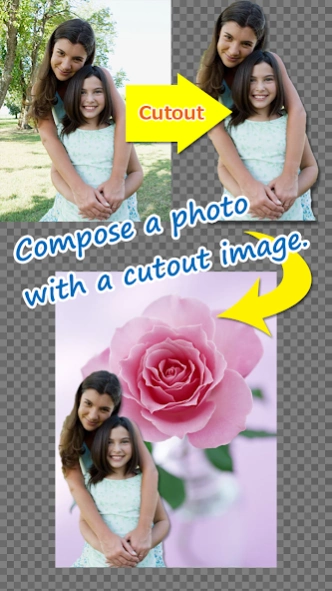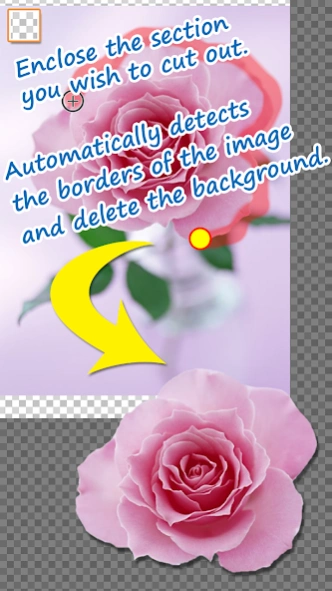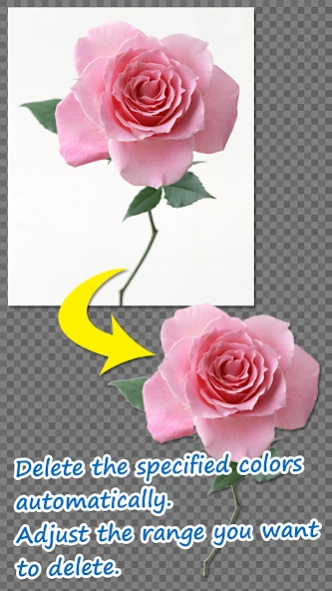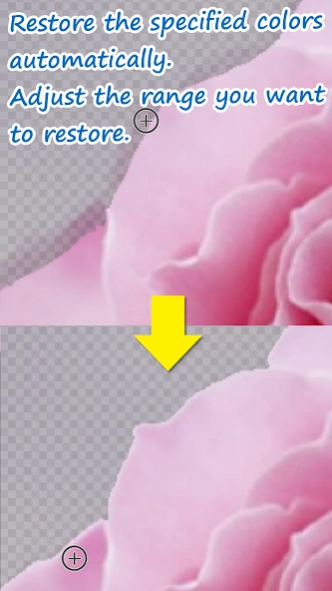Edge Tracer - Superimpose - 1.3.0
Free Version
Publisher Description
Edge Tracer - Superimpose - - Cutouts by making the background behind images transparent. Enjoy collage!
The "Edge Tracer" is an image editing app that automatically cuts out unwanted sections from photos and illustrations, makes the background behind the image transparent, and allows you to compose the cutout on other backgrounds.
After enclosing the section you wish to cut out, the app automatically detects the borders of the image, and produce a highly precise cutout without the need to carefully trace around the image.
You can also delete monochromatic backgrounds or similar colors around the image simply by tapping the section you want to delete.
Making the size of the work area smaller/larger enables you to fine-tune edits.
★Use in conjunction with Twitter, Instagram and other SNS apps!★
[Primary Functions]
* Sticker creation
-- Photo taking
-- Loading mask images (PNGs with transparent backgrounds)
-- Rotation and trimming of images
-- Cutting out by tracing (edges automatically set)
-- Restore or delete areas by tracing around them (edges automatically set)
-- Automatic deletion/restoration by setting color via tapping (similar colors automatically detected, includes function to adjust selected range)
-- Manual restoration/deletion (Using brush tool for selection)
-- Change background display type (Half transparent, two types - white/black)
-- Preview
-- Cursor offset for setting range
-- Brush type selection for editing
-- Undo/Redo
-- Reset of selected area
* Screen operation tools
-- Zoom in/out
-- Shift
-- Increase size of working area
* Sticker composition
-- Stickers can be rotated, made smaller/larger, locked to a position or flipped left/right
* Image output
-- Save sticker images (transparent background PNGs, white background JPEGs)
-- Save images you have composed (Standard or High image quality)
-- Save to an exclusive gallery(album) for this app
[Standard procedure for cutout]
1. After enclosing a section you wish to cut out, it will be automatically deleted.
2. Tap unwanted sections to make them transparent. The app automatically detects and deletes similar colors from sections around the image.
View affected sections in real time while making adjustments using the slider.
3. Use the automatic restoration function to restore sections that have been overcropped.
Tap overcropped sections using this function to restore the surrounding area back to its original state.
4. The app also has a manual restoration/deletion function for editing finely-detailed sections.
Use the drag function to restore/delete desired sections.
About Edge Tracer - Superimpose -
Edge Tracer - Superimpose - is a free app for Android published in the Screen Capture list of apps, part of Graphic Apps.
The company that develops Edge Tracer - Superimpose - is Magichour Corporation. The latest version released by its developer is 1.3.0.
To install Edge Tracer - Superimpose - on your Android device, just click the green Continue To App button above to start the installation process. The app is listed on our website since 2015-08-03 and was downloaded 1 times. We have already checked if the download link is safe, however for your own protection we recommend that you scan the downloaded app with your antivirus. Your antivirus may detect the Edge Tracer - Superimpose - as malware as malware if the download link to jp.co.magichour.android.st is broken.
How to install Edge Tracer - Superimpose - on your Android device:
- Click on the Continue To App button on our website. This will redirect you to Google Play.
- Once the Edge Tracer - Superimpose - is shown in the Google Play listing of your Android device, you can start its download and installation. Tap on the Install button located below the search bar and to the right of the app icon.
- A pop-up window with the permissions required by Edge Tracer - Superimpose - will be shown. Click on Accept to continue the process.
- Edge Tracer - Superimpose - will be downloaded onto your device, displaying a progress. Once the download completes, the installation will start and you'll get a notification after the installation is finished.